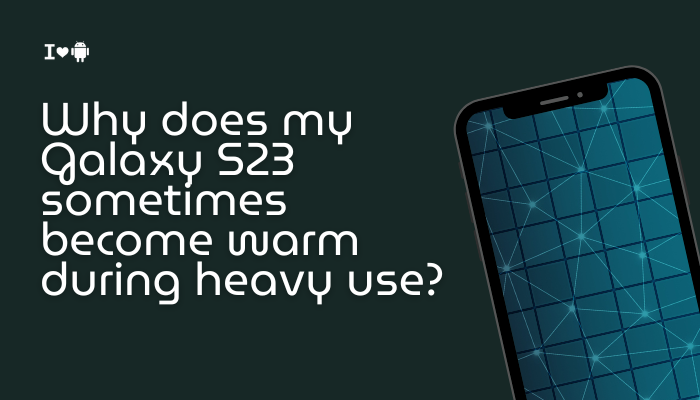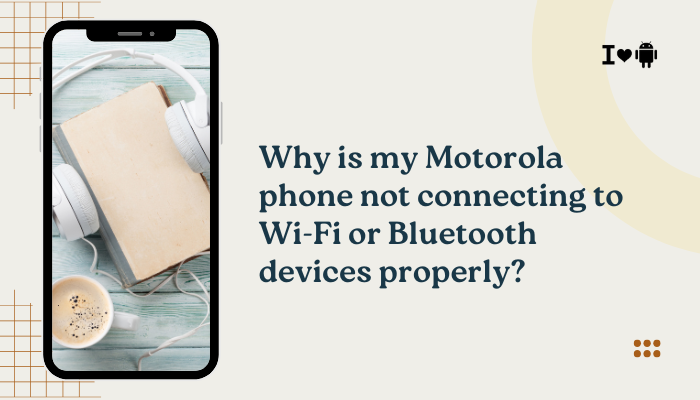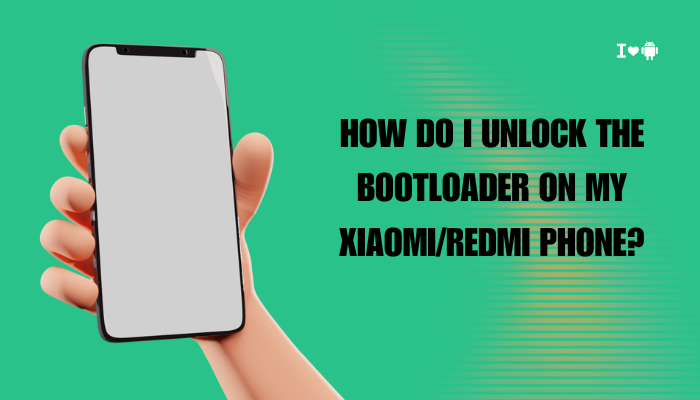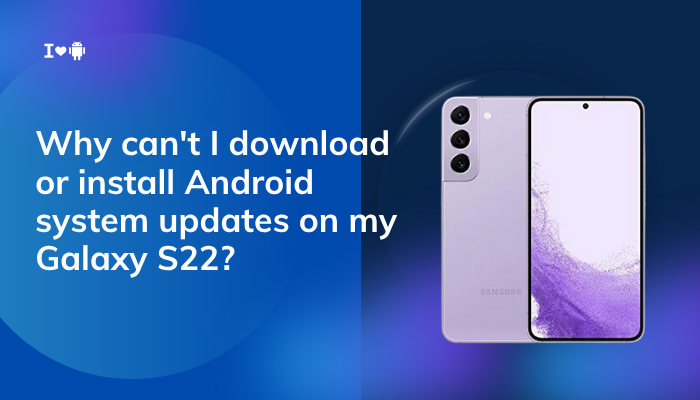The Samsung Galaxy S23 supports 25W fast wired charging and 15W fast wireless charging, which can top up your battery quickly when working properly. However, if fast charging isn’t working, or your device is charging slowly despite using a fast charger, there could be several reasons behind it—ranging from cable issues to settings, or even software glitches. This article explains why fast charging or fast wireless charging might not be working on your Galaxy S23 and how to fix it.
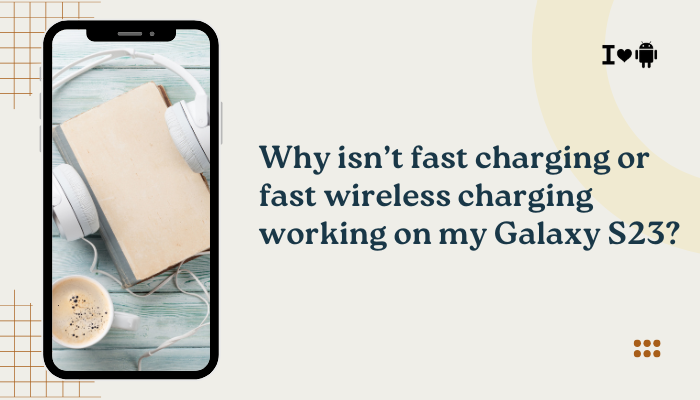
🔌 Fast Charging is Disabled in Settings
One of the simplest reasons your S23 may not be fast charging is that the setting is turned off.
Fix:
- Open Settings > Battery and device care > Battery.
- Tap More battery settings.
- Make sure the toggles for Fast charging, Super fast charging, and Fast wireless charging are turned ON.
⚠️ These toggles are sometimes disabled after software updates or factory resets.
🔌You’re Using the Wrong Charger or Cable
Fast charging only works with compatible chargers and USB-C to USB-C cables that support Power Delivery (PD) 3.0 or Samsung’s Adaptive Fast Charging (AFC).
Fix:
- Use a Samsung 25W USB-C fast charger or a third-party charger that supports USB PD 3.0.
- Use a high-quality USB-C to USB-C cable capable of fast charging.
- Avoid older micro-USB chargers, or low-quality aftermarket accessories.
✅ Recommended combo: Samsung’s 25W charger + original USB-C cable.
⚡ You’re Not Using a Compatible Wireless Charger
Not all wireless chargers are created equal. Fast wireless charging (15W) on the Galaxy S23 only works with certified chargers.
Fix:
- Use a Samsung Fast Wireless Charger (like the EP-P2400 or EP-N5200).
- Ensure the charger supports Qi standard with Fast Charge 2.0 or 3.0.
- Avoid very cheap or old wireless pads that only support 5W or 7.5W.
⚠️ Some chargers may require a 25W wall adapter to achieve 15W wireless charging.
🔋Battery Temperature is Too High or Low
Fast charging won’t work if the battery is too hot or too cold. This is a protective measure to extend battery life.
Fix:
- Avoid charging in direct sunlight or hot environments.
- Let your phone cool down before charging.
- If you’ve just finished gaming or GPS navigation, wait 10–15 minutes before charging.
🌡️ Ideal battery temperature range for fast charging: 15°C to 35°C.
🚫Dirt or Debris in Charging Port
Dust or lint in the USB-C port can prevent proper charging contact.
Fix:
- Inspect the USB-C port using a flashlight.
- Gently clean it using a dry toothbrush, toothpick, or compressed air.
- Avoid using liquids or metal tools.
🔄Software Glitch or Firmware Issue
Sometimes, a bug in the system software may interfere with fast charging functionality.
Fix:
- Restart your Galaxy S23.
- Go to Settings > Software Update and install any available updates.
- Boot into Safe Mode to rule out third-party app interference:
- Press and hold the Power button > Long press Power off > Tap Safe Mode.
- Try charging your phone in Safe Mode.
🔌Cable or Charger is Damaged
Physical damage or wear over time can cause slow or no charging.
Fix:
- Test with another certified USB-C charger and cable.
- Check the cable for fraying or bent connectors.
- Try a different power outlet or power strip.
📱 Incorrect Charger Placement for Wireless Charging
For wireless charging to work efficiently, the phone must be properly aligned on the charging pad.
Fix:
- Make sure the back of the Galaxy S23 touches the center of the wireless pad.
- Remove thick or metal phone cases.
- Avoid magnetic mounts or accessories that interfere with the coil.
✅ Use slim, wireless-charging-friendly cases only.
🧪Power Source is Inadequate
Plugging your charger into a laptop USB port or a low-powered adapter won’t provide fast charging.
Fix:
- Plug your charger directly into a wall socket, not a laptop or power bank.
- Avoid using USB hubs or multi-port adapters unless rated for high output.
🛠️ Wireless Charging Pad Needs Power Upgrade
Some wireless chargers only deliver full fast charging if paired with a high-output power adapter.
Fix:
- Make sure your wireless pad is connected to a 25W USB-C wall adapter.
- Some Samsung wireless pads include their own wall adapters—always use the original setup.
🧼 Use Samsung Members Diagnostics
You can check your charging hardware using Samsung’s built-in diagnostic tool:
How:
- Open the Samsung Members app.
- Go to Support > Phone diagnostics > Cable charging / Wireless charging.
- It will tell you if the phone detects fast charging or not.
🛠️ When to Contact Support
If none of these steps help:
- Visit a Samsung Service Center.
- Get your charger and cable tested.
- If your Galaxy S23 is under warranty, you may be eligible for free repairs or accessories.
✅ Summary Tips for Restoring Fast Charging
| Issue | Solution |
| Fast Charging Disabled | Enable in battery settings |
| Wrong Charger or Cable | Use 25W Samsung charger & original cable |
| Overheating or Cold Battery | Let phone cool or warm up before charging |
| Dirty Port | Clean USB-C port carefully |
| Misaligned Wireless Charging | Adjust placement, remove thick cases |
| Outdated Software | Install latest software updates |
Conclusion
Fast charging and fast wireless charging make your Galaxy S23 even more powerful—but only if everything is working right. From settings and cables to temperature and alignment, many small issues can block fast charging. By following this step-by-step guide, you can diagnose and fix the problem in most cases. If you’re still facing trouble, a visit to Samsung’s support team may be your best bet.