The Samsung Galaxy S22 supports both fast charging (wired up to 25W) and wireless fast charging (up to 15W with supported chargers). However, users often face issues where their phone doesn’t charge at all, charges very slowly, or doesn’t activate wireless charging, despite using high-wattage adapters or wireless pads.
If your Galaxy S22 isn’t charging properly, the issue usually lies with cable quality, charger compatibility, software settings, overheating, or hardware faults. This comprehensive guide walks you through the possible reasons and step-by-step solutions to restore fast and wireless charging.
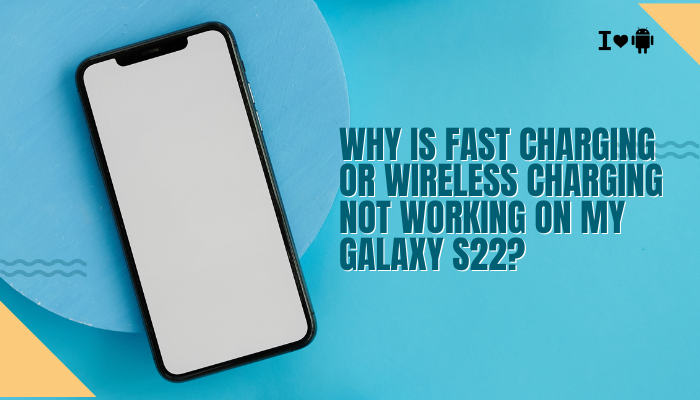
⚡ Common Charging Issues on Galaxy S22
- Phone charges slowly even with a fast charger
- “Super Fast Charging” doesn’t appear on the screen
- Wireless charger lights up but phone doesn’t respond
- Charging intermittently disconnects or pauses
- Device heats up and stops charging
- Charging stuck at a low percentage for long periods
🔍 Why Fast Charging May Not Work
Using an Incompatible Charger or Cable
The Galaxy S22 requires USB Power Delivery (USB-PD) PPS compatible chargers to enable true 25W Super Fast Charging. If you’re using:
- A regular 15W or Quick Charge 3.0 adapter
- A USB-A to USB-C cable
- A cable without data pins or high power rating
…you may only get standard charging speeds.
Fast Charging Disabled in Settings
Samsung lets you toggle fast charging and super fast charging off in settings. If turned off accidentally:
- Your phone will charge at normal (slow) speeds even with the right charger
Overheating or High Battery Temperature
When the battery gets too hot (above ~40°C):
- The phone throttles or halts charging to prevent damage
- Fast charging is automatically disabled during overheating
Debris or Moisture in USB Port
Dust, lint, or moisture inside the USB-C port can:
- Prevent the charger from connecting properly
- Trigger “moisture detected” alerts and block charging
Damaged Charging Port or Cable
A loose or corroded USB port, bent cable pins, or a faulty wall adapter can all lead to inconsistent or slow charging.
📡 Why Wireless Charging May Not Work
Non-Compatible or Low-Wattage Charger
Not all wireless chargers are created equal:
- Cheap chargers may only offer 5W or 7.5W charging
- Samsung fast wireless charging requires Fast Wireless Charging 2.0 compatible pads
Phone Misaligned on Pad
- Wireless charging only works when the phone’s coil aligns with the charger
- Even a slight misplacement can prevent charging initiation
Case Interference
- Thick cases (especially magnetic ones) or metal rings can block induction
- Remove the case and test charging directly on the pad
Wireless Charging Disabled in Settings
If disabled, your phone won’t accept wireless power even from a compatible charger.
✅ How to Fix Fast Charging on Galaxy S22
Check Your Charger and Cable
Use:
- A USB-C to USB-C cable
- A charger that supports USB-PD 3.0 with PPS (e.g., Samsung’s 25W adapter)
Test with a certified charger. Look for on-screen confirmation:
- “Fast charging” for regular 15W
- “Super fast charging” for 25W
Enable Fast Charging in Settings
Go to:
- Settings > Battery and device care > Battery > More battery settings
- Ensure:
- ✅ Fast charging
- ✅ Super fast charging
- ✅ Fast wireless charging are all enabled
Cool Down the Phone
- Remove case
- Avoid charging in hot environments
- Stop heavy apps while charging (gaming, video calls)
Let the phone cool below 35–38°C, then retry.
Clean the USB Port
Use:
- A dry soft brush or compressed air
- Gently remove lint or debris from the USB-C port
- Don’t insert metal pins or wet cotton swabs
If you’ve been near water recently, wait for the port to dry. Use Wireless PowerShare or wireless charging as an alternative.
Replace Faulty Accessories
Test another:
- USB-C cable
- Wall adapter
- Power outlet
Avoid cables that came with unrelated devices (e.g., power banks or car chargers).
✅ How to Fix Wireless Charging on Galaxy S22
Use a Certified Fast Wireless Charger
Samsung recommends:
- EP-N5200 (15W) or newer wireless pads
- Chargers labeled Fast Wireless Charging 2.0
- Pads with a fan or heat dissipation features
Avoid using third-party chargers unless verified for Qi fast charging.
Align the Phone Correctly
- Center the phone over the wireless pad
- Try adjusting position slightly up or down
- You should see a charging icon and feel slight vibration
Remove Thick or Magnetic Cases
- Remove protective cases or metal accessories
- Cases with magnets or rings may block the charging coil
Enable Fast Wireless Charging
- Go to Settings > Battery and device care > Battery > More battery settings
- Enable ✅ Fast wireless charging
Restart Your Phone and Charger
- Restart the Galaxy S22
- Unplug the wireless charger for 10 seconds and plug it back in
- Try charging again
📞 When to Contact Samsung Support
Visit a Samsung Service Center if:
- Your phone doesn’t charge at all via wired or wireless
- You get “moisture detected” alerts repeatedly
- Charging works intermittently even with verified accessories
- You notice physical damage or the port feels loose
Use the Samsung Members app > Diagnostics > Battery and Charging to run a test and report the issue.
✅ Conclusion
Fast charging or wireless charging not working on your Galaxy S22 is usually due to incompatible accessories, disabled settings, overheating, or minor hardware obstructions. By using the correct USB-PD PPS charger, ensuring proper alignment on a certified wireless pad, and enabling charging options in settings, you can restore full charging functionality.
If you’ve tried all the fixes and charging still fails, professional diagnostics may be needed. With the right setup, your Galaxy S22 should charge quickly and reliably—both wired and wirelessly.




