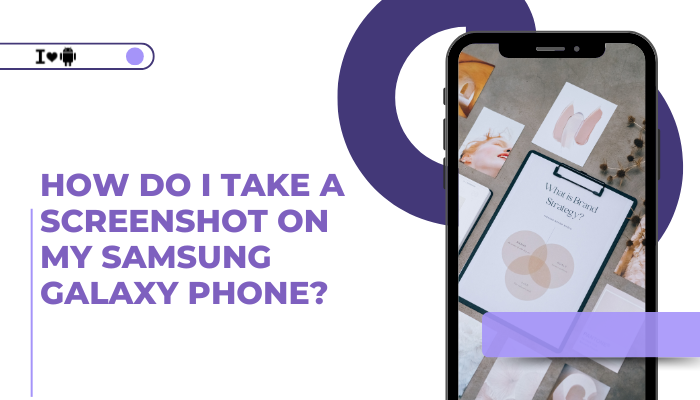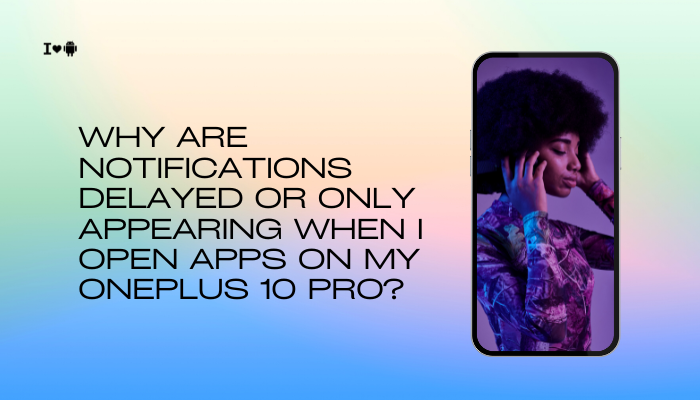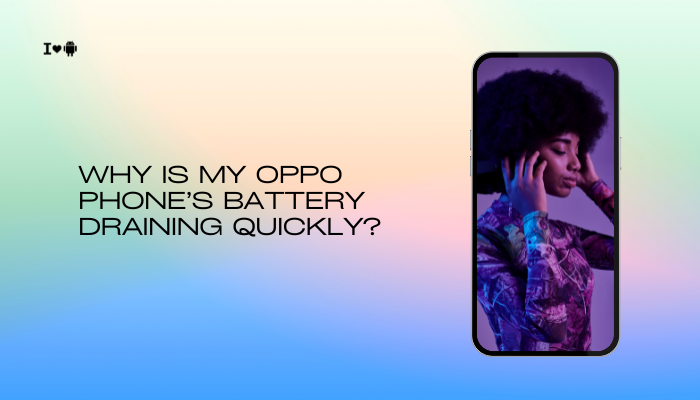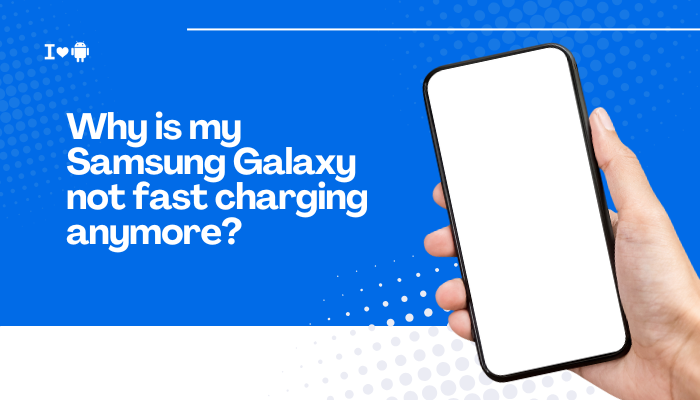Introduction
Xiaomi’s MIUI and Android updates follow a complex, multi-stage process before they reach every device.
If your Redmi, Poco, or Mi phone hasn’t yet received the latest MIUI or Android version—despite announcements and friend-of-friend reports—it’s usually due to Xiaomi’s staged rollout, regional ROM channels, carrier approvals, hardware variant testing, and sometimes unexpected bugs discovered in early builds. This guide (≈1,500 words) explains:
- How Xiaomi’s update channels work
- Staged rollout and phased adoption
- Regional ROM variants (China vs. Global vs. India/EU)
- Hardware and SKU differences
- Carrier-locked vs. unlocked devices
- Beta vs. Stable (Weekly/Beta/Mid/Stable) tracks
- Bug discovery and hotfix cycles
- Certification and regulatory approvals
- Manual update methods (local install, Mi Flash)
- Best practices and troubleshooting
By understanding these layers, you’ll know what to expect and how to get the update sooner—safely.
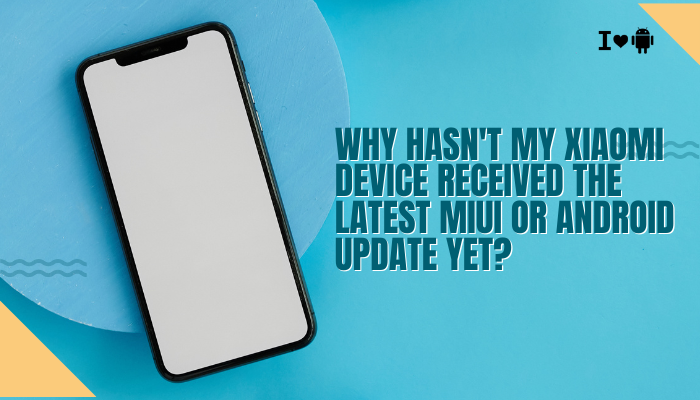
Xiaomi’s Update Channels
Xiaomi publishes multiple ROM branches for MIUI and Android:
- China Stable: For devices sold in mainland China; no GMS; updates first on China line.
- Global Stable: For international markets; includes GMS; typically one month after China.
- EU Stable: A subset of Global Stable with tweaks for European regulations and certifications.
- India Stable: Similar to Global but occasionally on its own schedule.
- Beta/Developer (China Weekly & Global Beta): Early builds released weekly for enthusiasts, unstable.
- Mid/Lite (Global Beta to Stable transition): Monthly “mid” builds to smooth between beta and stable.
Your phone only receives updates matching its ROM channel. A Global device on China ROM sees no Global Stable notifications.
Staged Rollout and Phased Adoption
Even within one channel, Xiaomi uses phased rollouts to limit exposure if critical bugs slip through:
- Phase 1 (Internal & Staff Rollout): Xiaomi employees and QA test the build for several days.
- Phase 2 (1% – 10% of Users): A small percentage of real-world devices receive the OTA.
- Phase 3 (10% – 50%): Gradual expansion as no major issues are reported.
- Phase 4 (100%): Full rollout to all eligible devices on that channel.
Your device might simply be in a later phase. Phase completion can take 2–6 weeks per update, longer if issues emerge.
Regional ROM Variants
China vs. Global vs. EU vs. India
- China ROM
- First to receive MIUI feature updates and security patches.
- No Google Play Services; different system apps.
- Global ROM
- Incorporates GMS, translations, region-specific compliance.
- Generally lags China ROM by 2–4 weeks for major MIUI features.
- EU ROM
- Focuses on GDPR, ePrivacy, and European carrier certifications (e.g., DECT, emergency call).
- May lag Global by days to weeks.
- India ROM
- Customizations for local regulations, languages, payment systems.
- Separate QA cycle can delay updates by 1–2 weeks beyond Global.
If you bought a Chinese import, you won’t see Global updates until you flash a Global ROM.
Hardware and SKU Differences
Xiaomi often sells multiple variants of the same model—differing in chipset (e.g., Snapdragon vs. MediaTek), RAM/Storage, or market-specific features (e.g., NFC, IR blaster). Each SKU requires its own build:
- Chipset-specific drivers must be integrated and tested.
- Carrier SKU: A “model A” for unlocked users, “model B” for certain carriers with VoLTE/VoWiFi certification.
Delays occur when one variant uncovers bugs not seen in others, pausing rollout for all.
Carrier-Locked vs. Unlocked Devices
Carrier-locked Xiaomi/Redmi phones (sold through telecom partners) often require carrier certification:
- Carriers validate VoLTE, Wi-Fi Calling, ring tones, network compatibility.
- This can add 2–8 weeks before the OTA appears, even after Global Stable is out.
Unlocked, direct-sale devices bypass this step and typically receive updates sooner.
Beta vs. Stable Tracks
Xiaomi maintains separate tracks:
- China Weekly (Beta): Cutting-edge, weekly updates; may be unstable.
- Global Beta (Mid): Monthly “mid” builds derived from weekly, more stable than Weekly.
- Stable: Most reliable; receives updates only after extensive vetting of Beta/Mid releases.
Opting into Global Beta can get you MIUI and Android updates 4–6 weeks earlier, but at cost of potential bugs.
Bug Discovery and Hotfix Cycles
Even mature ROMs can harbor critical bugs—bootloops, camera failures, performance regressions. In such cases:
- Rollout suspension upon detection of severe issues.
- Daily or weekly hotfixes pushed to limited batches for validation.
- Full rollout resumes only after successful validation of hotfix builds.
If a bug is found in Phase 2/3 for a popular device, Xiaomi may halt the entire Global channel until it’s fixed, delaying you further.
Certification and Regulatory Approvals
Major Android version upgrades sometimes require:
- Google CTS/Pioneer certification for Android brand badge.
- Local regulatory approvals, e.g., in India for IMEI registration, Europe for emergency-call compliance.
- SafetyNet re-validation, which can fail if the ROM drifted from official keys.
These steps add 2–4 weeks to Android version rollout (e.g., Android 14 on Mi 11 series).
Manual Update Methods
Local Install (Updater)
- Download the correct ROM ZIP for your model and channel (Global Stable) from the official Xiaomi site.
- Copy the file to /downloaded_rom/ on your internal storage.
- Settings → About phone → MIUI version → three-dot menu → Choose update package.
- Select the ZIP and follow prompts.
Note: Local install requires no unlocked bootloader, but must match your current channel.
Fastboot Flash (Mi Flash Tool)
- Unlock bootloader and install Mi Flash Tool on a Windows PC.
- Download the Fastboot ROM for your exact model.
- Boot into fastboot mode (Power + Volume Down).
- Flash partitions via Mi Flash.
Warning: This wipes data; back up before proceeding.
Best Practices and Troubleshooting
- Check Your ROM Channel: Settings → About phone → MIUI version—ensure you’re on Global Stable for Global updates.
- Wait for Phased Rollout: Give it at least 4–6 weeks after the official announcement before worrying.
- Avoid Carrier-Locked Delays: If you need updates faster, consider an unlocked grey-import Global device.
- Opt into Beta/Mid: If comfortable with possible issues, join Global Beta for early access.
- Use Local Install for Urgent Security Patches: Download the monthly patch ZIP and install manually.
- Monitor Official Channels: Follow the Xiaomi Community Forum and MIUI Twitter for update status and known issues.
- Ensure Sufficient Storage & Battery: OTA requires ≥2 GB free and ≥50 % battery—lack of these can delay installation prompts.
- Clear Updater Cache: Settings → Apps → Manage apps → Updater → Clear data/cache if OTA doesn’t appear.
- Verify Network: OTA is delivered over Wi-Fi by default; test on stable Wi-Fi or change Settings → about phone → MIUI version → three-dot → Check for update over cellular.
- Avoid Unofficial Downloads: Only use official Xiaomi download pages to prevent mismatched or corrupt ROMs.
Conclusion
Xiaomi’s MIUI and Android updates don’t reach every device all at once. Through multiple ROM channels, phased rollouts, regional SKUs, carrier certifications, and thorough QA, Xiaomi ensures stable, optimized updates—but at the cost of a staggered schedule.
If you’re still waiting weeks after the global announcement, confirm you’re on the correct channel, check phased rollout status, and consider manual local install or joining the Beta/Mid track.
Following the best practices above will keep you informed and, when necessary, safely accelerate your access to the latest MIUI features and Android versions.