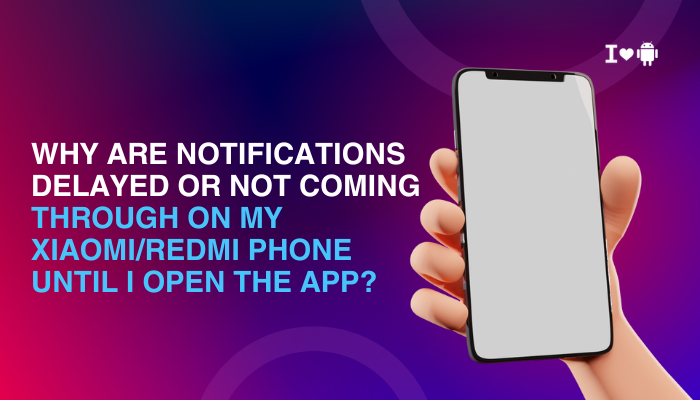Frequent Wi-Fi disconnections can be frustrating, especially when you’re streaming videos, attending meetings, or gaming. Xiaomi, Redmi, and Poco phones generally have strong connectivity features, but several factors — from software glitches to router issues — can cause unstable connections. Let’s break down the common causes, troubleshooting steps, and preventive measures.

Common Causes of Wi-Fi Disconnection in Xiaomi Phones
Router-Related Issues
- Weak signal strength: If you’re far from the router or there are walls/obstructions, the signal can drop.
- Overloaded router: Too many devices connected can cause your router to limit bandwidth, leading to disconnections.
- Old firmware: Outdated router firmware can cause compatibility issues with modern smartphones.
- Channel interference: Nearby Wi-Fi networks using the same frequency channel can create interference.
Phone Software Issues
- MIUI bugs: Xiaomi’s MIUI updates sometimes introduce Wi-Fi stability problems.
- Power-saving mode: MIUI’s aggressive battery optimization can disable Wi-Fi when the phone is idle.
- Outdated software: An older MIUI version or Android security patch can lead to connection instability.
Network Settings Problems
- Incorrect DNS settings: Using faulty DNS servers can cause slow or intermittent connectivity.
- Saved Wi-Fi configuration errors: Old network profiles can store wrong settings, causing repeated drops.
- IPv6 issues: Some routers and ISPs have unstable IPv6 support, leading to drops on devices.
Hardware-Related Problems
- Defective Wi-Fi antenna: A damaged internal antenna or connector may cause weak reception.
- Overheating: High temperatures can cause the Wi-Fi module to throttle or temporarily shut down.
Interference from Other Apps or Devices
- VPN or firewall apps: These can interfere with stable Wi-Fi connectivity.
- Bluetooth interference: If you’re using Bluetooth (same 2.4 GHz band), it can affect Wi-Fi performance.
How to Fix Xiaomi Wi-Fi Disconnection Issues
Step 1: Basic Checks
- Restart phone and router: This clears temporary glitches.
- Move closer to the router: Reduces signal drops.
- Test with another device: If all devices disconnect, the issue is with the router.
Step 2: Optimize Phone Settings
- Disable battery saver for Wi-Fi stability:
- Go to Settings > Battery & Performance > Battery Saver and disable it.
- In Settings > Apps > Manage Apps, select your browser or streaming app, and disable “Battery Optimization.”
- Disable “Turn off Wi-Fi automatically”:
- Go to Settings > Wi-Fi > Wi-Fi Assistant and turn off any setting that says “Automatically switch to mobile data”.
- Forget and reconnect to Wi-Fi:
- Long-press your Wi-Fi network > Forget > reconnect with the correct password.
- Disable IPv6 (if your router has issues with it):
- Access router settings via browser > Network > disable IPv6.
Step 3: Update Software
- Update MIUI:
- Go to Settings > About Phone > System Update.
- Install the latest stable version — Xiaomi often fixes Wi-Fi bugs in updates.
- Update router firmware:
- Visit your router manufacturer’s website for the latest firmware.
Step 4: Adjust Router Settings
- Change Wi-Fi channel:
- Use apps like WiFi Analyzer to find the least congested channel.
- Switch between 2.4 GHz and 5 GHz:
- 2.4 GHz has longer range but is prone to interference; 5 GHz is faster and more stable at short range.
- Reduce device load:
- Limit the number of devices connected to the router.
Step 5: Advanced Fixes
- Reset network settings on Xiaomi:
- Go to Settings > Connection & Sharing > Reset Wi-Fi, Mobile Networks, and Bluetooth.
- Boot into Safe Mode:
- Long-press the power button, then tap and hold “Power Off” until you see “Reboot to Safe Mode.”
- Test Wi-Fi in Safe Mode — if it works fine, a third-party app is causing the problem.
- Factory reset (last resort):
- Backup data > Settings > About Phone > Factory Reset.
- This clears deep system glitches.
Step 6: Hardware Inspection
- If all else fails, your phone’s Wi-Fi antenna or module may be faulty.
- Visit an authorized Xiaomi service center for diagnosis.
Preventive Tips for Stable Wi-Fi on Xiaomi Phones
- Keep MIUI and router firmware updated.
- Avoid overloading your router with too many devices.
- Use a high-quality dual-band router.
- Turn off aggressive battery optimization for apps that need constant Wi-Fi.
- Avoid placing the router near microwaves, cordless phones, or Bluetooth devices.
When to Seek Professional Help
- If Wi-Fi disconnects even after a factory reset.
- If other devices on the same network work fine, but your Xiaomi still disconnects.
- If the issue happens only on 5 GHz or only on 2.4 GHz, which may indicate antenna calibration issues.
Conclusion
Frequent Wi-Fi disconnections on Xiaomi phones are usually caused by a mix of router issues, MIUI settings, and interference rather than a serious hardware defect. Most problems can be solved by optimizing MIUI’s network and battery settings, updating firmware, adjusting router channels, and clearing old network configurations. In rare cases, a faulty Wi-Fi antenna or overheating may require hardware repair.