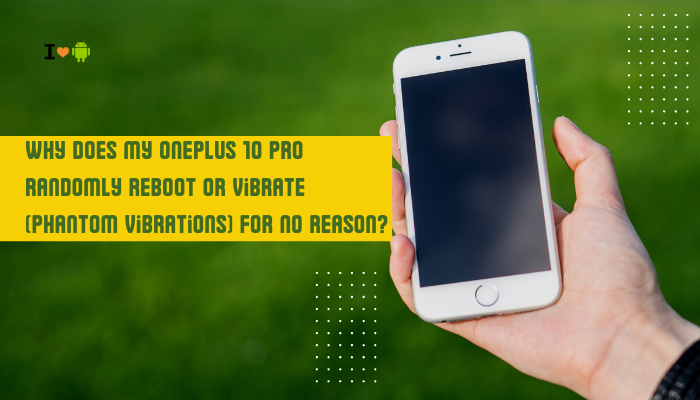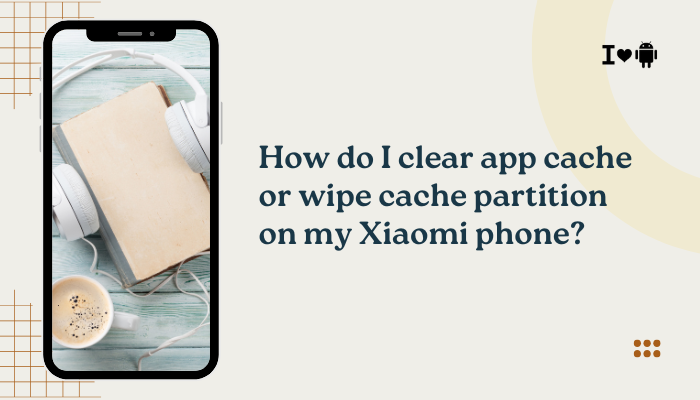Google’s Pixel phones are widely praised for their computational photography capabilities, offering features like Night Sight, Super Res Zoom, and 4K video recording. However, many users—especially those using the Pixel 6, Pixel 7, and Pixel 8 series—have reported that their phones overheat quickly during extended camera use, particularly when recording videos or using advanced features like HDR or 4K60 fps.

This overheating is not only inconvenient (often causing apps to close or the device to throttle), but it also raises concerns about long-term device health and performance. Let’s explore why this happens, whether it’s normal, and how you can prevent it.
Why Your Pixel Phone Overheats During Camera Use
High Processor Load from Image Processing
The Pixel’s camera system relies heavily on software-based image processing using Google’s Tensor chips. Features like Night Sight, Live HDR+, Magic Eraser, and 4K video stabilization use AI and machine learning in real-time.
- These processes push the Tensor SoC (system-on-chip) and GPU to their limits.
- Unlike simple point-and-shoot modes, even a single photo might involve computational rendering and multi-frame fusion.
- During 4K or high-frame-rate video recording, the phone must process, encode, and store data at high speed, causing thermal build-up.
Tensor Chip’s Thermal Profile
Starting from Pixel 6, Google introduced its own Tensor chips (Tensor G1, G2, and G3). While powerful, they are known to run hotter than Qualcomm Snapdragon processors.
- Tensor chips are fabricated on older nodes (5nm or 4nm), which are less power-efficient.
- They lack the same level of thermal optimization seen in Apple’s or Snapdragon chips.
- As a result, sustained performance under load (like prolonged camera use) often leads to rapid temperature increases.
Recording in 4K or HDR
Recording videos at high resolutions like 4K@60fps puts significant strain on:
- CPU and GPU (for image capture and rendering)
- ISP (Image Signal Processor) for color and tone mapping
- Storage I/O (to write large video files)
All of this leads to heat accumulation, especially if you’re recording outdoors or while charging.
Ambient Temperature and Environment
Using the camera in hot environments—like direct sunlight or a parked car—can exacerbate heat issues.
- Phones are passively cooled, meaning they rely on airflow and ambient temperature to dissipate heat.
- If the surrounding temperature is high, it becomes harder for the phone to stay cool, triggering thermal throttling faster.
Background Apps and Syncing
Sometimes, overheating occurs not just due to the camera, but because other background processes are also running:
- Auto photo/video backup via Google Photos
- App updates and sync activities
- Navigation (e.g., Maps in the background)
These processes consume resources that combine with camera usage to push the phone’s thermal envelope.
Protective Cases Limiting Heat Dissipation
Certain thick or rugged phone cases can trap heat, preventing natural cooling.
- Heat builds up inside the case, especially if you’re holding the phone continuously.
- Some cases lack ventilation or use heat-insulating materials.
What Happens When the Pixel Overheats?
If your Pixel phone gets too hot, you might experience:
- Camera app closing with a warning: “Phone is too hot. Camera will shut down.”
- Lag or reduced frame rates while recording
- Dimmed screen brightness to reduce thermal load
- Charging slowdown or pause
- Battery drain acceleration
- System UI becoming unresponsive
These are software-level protections to prevent hardware damage and battery stress.
How to Prevent Pixel Phone Overheating During Camera Use
Avoid Long Sessions of 4K Recording
- Switch to 1080p at 30fps for longer recordings.
- Limit 4K60 fps to short clips only.
- If possible, record in bursts with breaks in between.
Use Camera in a Cooler Environment
- Avoid direct sunlight or hot surfaces.
- Shade the phone while filming outdoors.
- Do not record while leaving the phone on a dashboard or metal surface.
Close Background Apps
- Use the Recents screen to close unused apps.
- Disable auto-sync or background upload while filming.
Remove the Case During Filming
- Especially if you’re recording for extended periods or using a tripod.
- Let the phone breathe and dissipate heat more efficiently.
Avoid Charging While Recording
- Charging generates heat; using the camera at the same time adds thermal load.
- If needed, let the phone cool before plugging in again.
Restart Your Phone Before Intensive Use
- A fresh reboot ensures minimal background activity.
- Helps free up memory and CPU resources for the camera.
Update Software and Apps
- Go to Settings > System > System update
- Ensure the Camera app and Google Photos are up to date
- Google regularly releases Pixel Feature Drops and patches to improve thermal performance
When to Contact Google Support
If your Pixel phone:
- Overheats after just a few minutes of light use
- Frequently shows temperature warnings even in cool environments
- Gets too hot to touch
- Has visible screen discoloration or bulging
- Shuts down frequently while recording
Then it’s time to reach out to Google Pixel Support for further evaluation. In some cases, overheating could indicate hardware defects or battery issues.
Conclusion
Pixel phones are known for their industry-leading camera quality—but that comes at the cost of high processing demands, especially during 4K video recording, HDR processing, or AI-enhanced photography. Overheating during prolonged camera use is largely due to the Tensor chip’s heat profile, ambient temperature, and intensive software features.
Most overheating can be avoided by managing usage: record in shorter bursts, close background apps, and avoid high ambient temperatures. If the issue persists or worsens, contact Google Support, as overheating can sometimes signal deeper hardware problems.