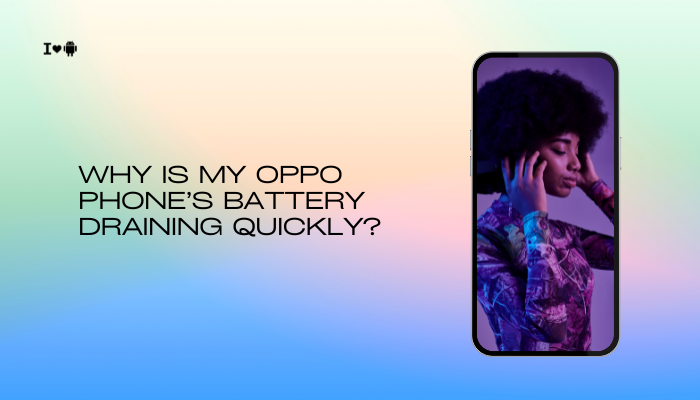Introduction
OnePlus phones are equipped with stereo speakers tuned for clear, loud playback. Yet at maximum volume you may hear distortion—crackling, buzzing, or muffled mid-range—that detracts from your music, videos, or calls.
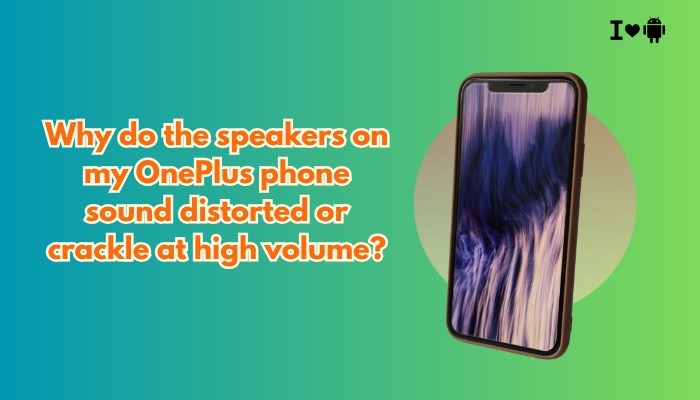
Hardware Amplifier and Speaker Driver Limits
Why Speakers Distort at Their Limits
- The tiny speaker drivers in smartphones can only move a finite amount of air before clipping.
- To protect them, the built-in audio amplifier engages a clipping circuit when output exceeds its linear range, causing crunchy distortion.
Fix
- Avoid Sustained Max Volume: Lower the volume to 85–90%.
- Use a Volume Limiter App: Cap peaks that cause clipping (SoundAssistant on Android can set max volume).
- Rationale: Staying below amplifier clipping threshold preserves clarity.
Software Equalizer and “Loudness Enhancer” Settings
EQ Presets Can Overdrive Frequencies
- OnePlus’s Audio Tuner or third-party EQ apps may boost bass/treble extremes, pushing the speaker beyond its mechanical capability.
Fix
- Open Settings → Sound & vibration → Audio tuner (if available) or your EQ app.
- Select “Balanced” or “Flat” preset.
- Dial back any Bass boost or Treble boost sliders by 5–10 dB.
- Test at high volume—distortion should decrease.
Tip: If your device lacks a built-in tuner, use Wavelet or Neutralizer with flat profiles.
Protective Speaker Circuitry (Smart Amp)
Smart Amp Protection Triggers
- To prevent permanent damage, OnePlus includes “Smart Amp” logic that momentarily mutes or cuts frequencies when overheating or overdriving is detected, resulting in crackles or dropouts.
Fix
- Allow Rest Periods: After max-volume playback for >5 minutes, pause for 30 seconds to let the amp cool.
- Lower Ambient Temperature: Avoid using the phone in direct sunlight or hot cars.
- Remove Cases: Heavy cases can trap heat around the speaker module.
Dust, Debris, and Grill Obstruction
Impact on Sound Quality
- Micro-particles lodge in the speaker grille, blocking acoustic ports and causing resonances that sound like crackling or muffling at high output.
Fix
- Power Off Your Phone.
- Use canned air (short bursts) to blow out the grille.
- Gently brush with a soft-bristled toothbrush.
- Test audio—if clear, the problem was obstruction.
Warning: Avoid inserting metal tools into the grille.
Case or Screen Protector Interference
Acoustic Dampening by Accessories
- Some thick or ill-fitting cases cover speaker ports partially, creating unwanted reflections and resonances.
Fix
- Remove the Case and test the speakers at max volume.
- If clear, switch to a case with precise cutouts for the speakers.
- Use Slim Profiles: Cases <2 mm thick minimize acoustic interference.
Software Bugs and Firmware Glitches
Why Updates Matter
- Audio driver bugs in OxygenOS builds can mismanage amplifier gain stages, causing distortion.
Fix
- Check for System Updates:
- Settings → About phone → Software update → install any pending patches.
- Clear System Cache Partition:
- Power off → Press Power + Volume Down to enter Recovery → select Wipe cache partition → reboot.
- Factory Reset (Last Resort): after backup, Settings → System → Reset options → Erase all data can resolve deep firmware corruption.
Unbalanced Stereo or Mono Audio Settings
Misconfigured Audio Output
- If one speaker’s gain is higher, that driver clips first, making distortion one-sided and more noticeable.
Fix
- Settings → Accessibility → Hearing (or Sound & vibration).
- Look for Balance slider—center it at 50/50.
- Play a stereo track and verify both speakers output equally.
Low-Quality Audio Sources
Compression Artifacts at High Gain
- Heavily compressed MP3s or streaming at low bitrates (≤128 kbps) contain distortion that becomes evident when speakers are pushed hard.
Fix
- Use High-Res Streams: Enable 320 kbps in Spotify or play lossless FLAC.
- Local Files: Rip CDs or download high-bitrate files.
- Test Tones: Play a tone generator app to verify hardware—not source—is the issue.
Bluetooth and Interference
EMI and Wireless Crosstalk
- Running Bluetooth audio and earbuds simultaneously, or in high-EMI zones (microwaves, Wi-Fi routers), can introduce crackle that seems like speaker distortion.
Fix
- Disable Bluetooth when testing the phone’s built-in speakers.
- Move away from strong RF sources.
- Ensure Airplane Mode off but Bluetooth disabled if not in use.
Hardware Faults and Warranty Repair
When Permanent Damage Occurs
- Water ingress, physical shock, or manufacturing defects can damage the speaker diaphragm, causing irreversible crackle.
Diagnosis and Repair
- Safe Mode Test: Boot into Safe Mode (hold power → long-press Power off → Safe Mode) to rule out third-party apps.
- Diagnostic App: Use OnePlus Community → Device diagnostics → Audio test if available.
- Authorized Service: If distortion persists across all fixes, contact OnePlus for a speaker module replacement under warranty.
Best Practices for Crystal-Clear Playback
- Moderate Your Volume: Avoid prolonged full-blast listening; target 85% for best balance.
- Keep Software Updated: Regular OxygenOS updates often include audio driver improvements.
- Clean Your Speakers Monthly: Prevent dust buildup.
- Choose Quality Audio: Stream at high bitrates, avoid overly loud, compressed tracks.
- Use Compatible Accessories: Official OnePlus or certified USB-C audio adapters avoid DAC mismatches.
Conclusion
Speaker distortion on OnePlus phones at high volume often arises from hardware amplifier limits, protective Smart Amp circuits, software EQ bugs, case or dust obstruction, or low-quality sources.
By following the ten detailed fixes—from reducing maximum volume and flattening EQ to cleaning speaker grilles and updating firmware—you can restore clean, powerful sound. For persistent issues after exhaustive troubleshooting, a hardware fault is likely, and an authorized service replacement of the speaker module will ensure your phone sounds as crisp as the day you bought it.
With these insights and best practices, you’ll enjoy distortion-free audio on your OnePlus device at any volume.