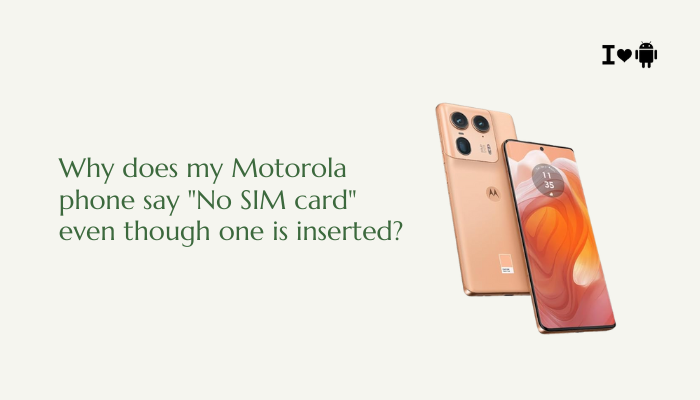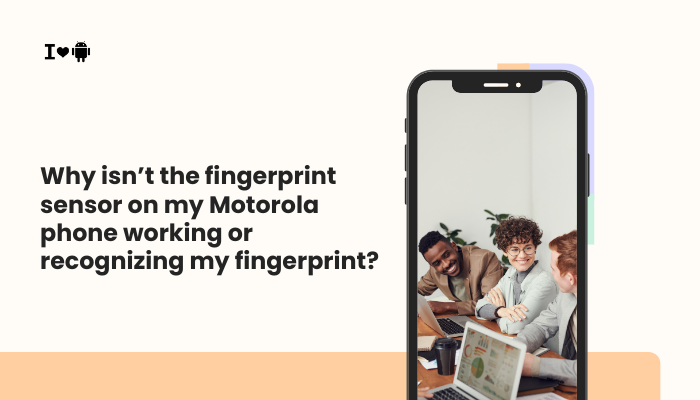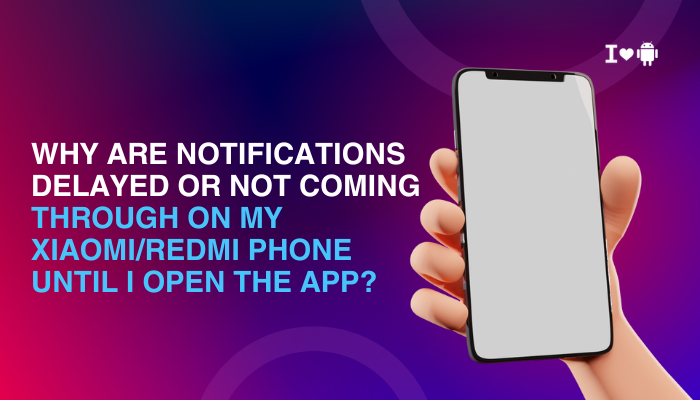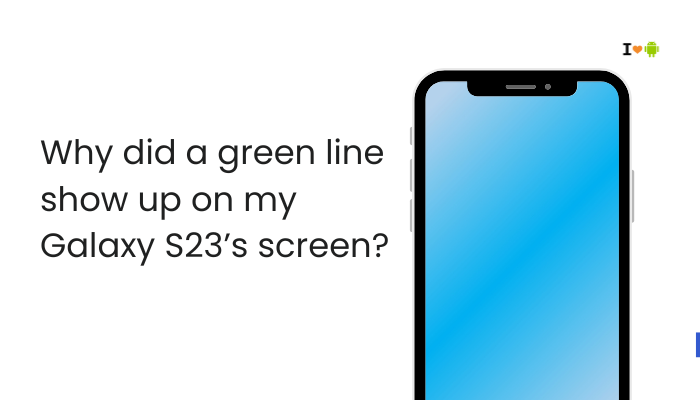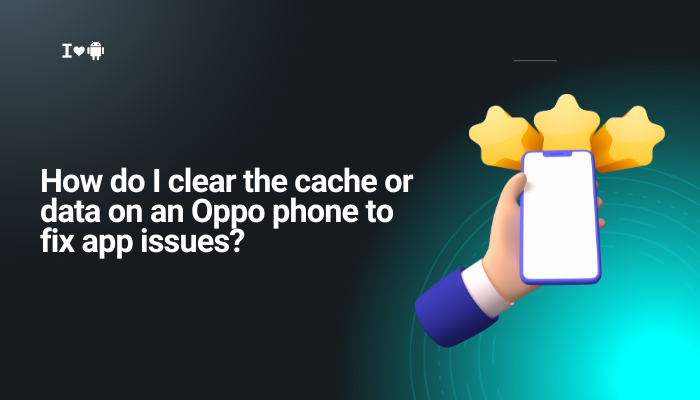Introduction
Noticing a green vertical line on your OnePlus 11 screen can be disconcerting—it interrupts the visual experience and raises questions about both the cause and remedy. This issue, though rare, has been reported by users and addressed by OnePlus. Let’s unpack the potential causes, relevant diagnostics, and what steps you can take.
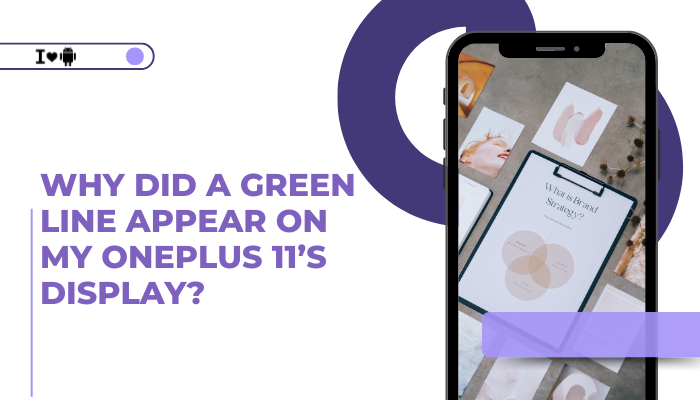
Underlying Causes of a Green Line on AMOLED Displays
Hardware Defect in AMOLED Panel
The OnePlus 11 uses an AMOLED display, a technology known to sometimes develop vertical lines due to panel defects. These can stem from tiny manufacturing faults or weaknesses in screen connectors. Even minor pressure or flexing can trigger these issues.
Physical Stress or Impact
Even absent overt cracks or drops, internal stress—like pressure from tight phone cases or bending—can damage connectors or delicate flex cables between display and logic board.
Moisture Intrusion
Exposure to humidity or moisture, even in seemingly protected environments, can affect display circuits, leading to discolored streaks—including green.
Software Glitches (Less Likely)
Although less frequent, software bugs or driver-level issues could theoretically manifest as green lines under certain circumstances. However, once a display element is physically compromised, software fixes are unlikely to resolve it.
Diagnostic Steps to Narrow Down the Cause
Here’s a systematic approach to identify whether the issue is hardware-related or software-related:
- Restart the Device – Often resolves temporary display glitches.
- Boot into Safe Mode – If the line disappears, it could be third-party apps or software running in the background.
- Check for Updates – Visit settings to see if a system update addresses display anomalies.
- Factory Reset (Optional, Last Resort) – If nothing else works and you suspect software faults—but back up your data first!
These steps align with general troubleshooting guidance for Android green-line display issues https://www.lifewire.com
If the green line remains after these efforts, it likely signals a hardware failure.
OnePlus’s Response and Warranty Coverage
Green Line Warranty Policy
OnePlus acknowledges the green line defect as a known issue affecting AMOLED displays across its devices. They offer a lifetime display warranty for green line problems—meaning if your device develops this issue, you can get a free screen replacement through an authorized channel, provided there’s no physical or water damage https://www.oneplus.in
Real-World Accounts
Across forums and Reddit, many users confirm receiving free replacements even outside standard warranty periods. One user reported getting the screen replaced for free despite back-glass damage, saying:
“They didn’t say anything about back glass. Just mentioned if they open it it may crack more but didn’t charge”https://www.reddit.com
Another noted that OnePlus covers repairs “if the phone has no physical damage” https://www.reddit.com.These experiences underscore that OnePlus’s policy is being actively enforced, though regional variations (such as India) may influence service timelineshttps://www.reddit.com
Amplifying Factors Specifically for OnePlus 11
Panel Supplier Transition
OnePlus 11 reportedly used Samsung-made AMOLED panels, which have shown susceptibility to green line defects across brands, including Apple. From the OnePlus 12 onward, they transitioned toward BOE panels, which currently show fewer such incidents https://www.reddit.com/r/oneplus/comments/1kuaacv/one_plus_11_green_line_issue/?utm_source=chatgpt.com
India-Specific Interventions
User reports suggest that in India, OnePlus launched aggressive policies including lifetime display warranties to mitigate backlash from frequent green line issues. As one user commented:
“In India, they provide free lifetime screen replacement in case of a green line issue” https://www.reddit.com
What You Should Do Next
- Perform Basic Troubleshooting
Restart, test Safe Mode, check for updates. If the line persists, proceed. - Contact OnePlus Customer Support
Reach out via chat, email, or toll‑free number and report the display defect. - Visit an Authorized Service Center
Bring your phone along; if there’s no physical or moisture damage, you should qualify for free display replacement, thanks to the green-line policyhttps://www.lifewire.com - Be Patient with Availability
As seen in user experiences, parts may sometimes be out of stock, causing delays. But replacements are generally honored once stock resumes https://www.reddit.com - Retain Documentation
Keep your service receipts, reference the green-line warranty, and protect yourself in case of disagreements.
User Perspective – Voices from Reddit
Several users voiced relief over the policy:
“I got my 11’s screen replaced for free just yesterday” — unexpected but encouraginghttps://www.reddit.com
“They are providing free replacement for sure.” — reaffirming the policy’s valuehttps://www.reddit.com
These testimonies underscore that, while the issue may be unpleasant, OnePlus does appear to address it reliably—especially when the user asserts their rights.
Conclusion
- Cause: The green line is most likely a hardware defect in the AMOLED display—possibly due to panel flaws (especially Samsung-supplied), internal stress, or connector issues. Software issues are less likely based on reported persistence even after resets.
- Resolution: OnePlus offers a lifetime display replacement for green-line issues, provided there’s no external damage—this stands even beyond standard warranty periods.
- Recommendation: Try troubleshooting first; if unresolved, approach OnePlus support or an authorized service center. Emphasize the green-line issue to benefit from the free replacement policy.
While frustrating, this is a known and accepted fault, and fortunately OnePlus has a clear and user-friendly path to resolution. Let me know if you’d like help finding your nearest service center or drafting a service request!