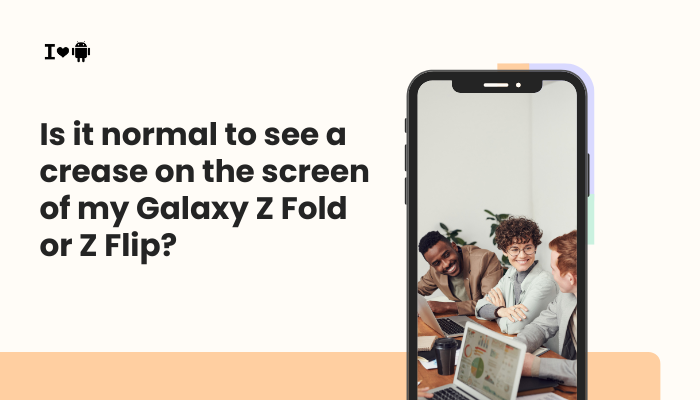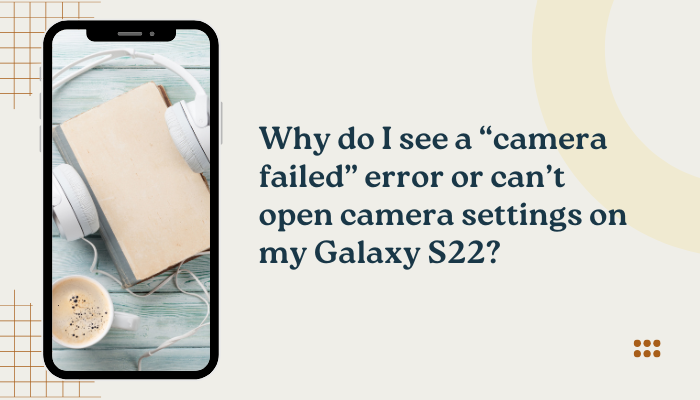Introduction
The Samsung Galaxy Z Fold’s inner foldable display is protected out of the box by a pre-installed, ultra-thin screen protector bonded directly to its polymer layer. As a new owner, you may wonder whether you should keep this factory-applied film or remove it in favor of a third-party protector—or go without entirely.
- What the pre-installed protector is and why Samsung includes it
- The benefits of leaving it in place
- The risks and drawbacks of removing it
- When and how to replace it safely
- Best practices for maintaining the inner display
- Recommendations to ensure the longevity of your Galaxy Z Fold
By the end, you’ll understand the trade-offs and be able to decide whether to trust Samsung’s factory film or install a customized solution.

What Is the Pre-Installed Screen Protector?
Purpose and Design
- Polymer Protection Layer: Unlike rigid glass, foldable displays use a soft polymer layer that can flex millions of times. The factory screen protector sits atop this polymer to guard against scratches and minor impacts.
- Precision Application: Samsung applies it in a dust-free environment, ensuring an edge-to-edge fit with no adhesive bubbles or misalignment.
- Thickness and Feel: At just 30–50 microns thick, the film is nearly imperceptible in normal use, preserving touch sensitivity and optical clarity.
The Hidden Hinge Gap
- Built-In Tolerance: Around the fold’s crease, Samsung leaves a tiny channel in the film to accommodate bending. Removing and reapplying a replacement protector risks dust getting trapped in that gap, potentially scratching the display when folding.
Benefits of Keeping the Factory Film
Guaranteed OEM Quality
- Exact Fit: No third-party protector matches the factory film’s precision; aftermarket films often leave small edges exposed or interfere with the crease.
- Maintains Warranty: Samsung’s warranty terms caution against removing the original film; doing so may void coverage for screen damage.
Optimal Touch and Hinge Performance
- Sensor Calibration: The factory layer is factored into fold-radius and haptic feedback tuning. Removing it can alter the “feel” when folding or tapping near the crease.
- Uninterrupted Flex: Aftermarket films that are too stiff or thick can gather at the hinge, causing a noticeable bulge or adding stress to the polymer underneath.
Dust and Debris Protection
- Sealed Edges: Samsung’s installation seals the edges of the foldable display, minimizing dust intrusion—especially important along the hinge where particles can abrade the screen.
- Ease of Cleaning: The factory film’s surface is optimized for oleophobic (oil-resistant) coatings; it repels fingerprints better than many third-party films.
Risks and Drawbacks of Removing the Factory Film
Vulnerability to Scratches and Dents
- Exposed Polymer: Once the film is removed, the underlying polymer is easily scratched by hard materials—keys, coins, or even grit. These micro‐abrasions are permanent.
- Visible Imperfections: The soft display can pick up small dents or marks that cannot be buffed out, detracting from the device’s look and resale value.
Installation Challenges for Replacements
- Alignment Difficulty: Even professional installers struggle to align replacement films perfectly, leading to trapped air, dust specks, and lifted edges.
- Material Compatibility: Few aftermarket films are as flexible or durable as Samsung’s; some can delaminate or crack near the hinge over time.
Warranty and Service Implications
- Samsung Service Policies: Technicians often inspect the film during repairs; removal or damage to the factory protector may lead them to deny free screen replacement or charge a screen-replacement fee.
- Knox and Region Restrictions: Some regions’ devices register the film’s presence as a software flag; removing it can trigger Knox flags, affecting future software support.
When It Makes Sense to Remove or Replace the Film
When the Film Is Damaged or Peeling
- Lifted Edges: If the factory film has already begun to peel around the hinge or corners, gently remove and replace it to prevent dust ingress.
- Visible Scratches: Deep scuffs on the original film can compromise optical clarity; replacing the film restores a crisp view.
In Controlled Environments
- Professional Installation: If you have access to a certified Samsung repair center or a trusted foldable-display specialist, they can fit a genuine OEM replacement film.
- Cleanroom Conditions: Ultra-clean environments reduce the risk of dust; most home setups cannot match this, so at-home replacements carry risk.
Personal Preference for Alternative Coatings
- Privacy or Anti-Blue Light Films: A small subset of users installs privacy films or blue-light-filtering layers for eye comfort or privacy in public; this requires removing the original—and accepting potential downsides.
How to Safely Remove and Replace the Protector
Tools and Materials You’ll Need
- Thin Plastic Pry Tool or Dental Floss: To lift the edge without scratching the polymer.
- Microfiber Cloth: For dust removal before applying the new film.
- Dust-Removal Stickers: To pick up any stray particles.
- Genuine Samsung Replacement Film: Highly recommended over generic brands.
Step-by-Step Removal
- Power Off the Device: Prevent accidental touches or screen damage.
- Lift a Corner Gently: Use a plastic pry tool at a non-hinge corner; slide a piece of dental floss underneath and saw gently.
- Peel Slowly: Work around the edges, removing the entire film in one motion to avoid tearing.
- Clean the Surface: Use a dust-removal sticker and microfiber cloth—no liquids—until the display looks pristine.
Installing the New Film
- Align Precisely: Match any hinge-gap cutouts with the crease.
- Apply from One Edge: Peel the backing and press down gradually, smoothing out air bubbles with a squeegee or credit card.
- Final Inspection: Fold and unfold slowly, verifying no tugging or misalignment at the hinge.
Best Practices for Maintaining Your Inner Display
Gentle Cleaning Routine
- Use Only Microfiber Cloths: Avoid paper products or rough fabrics.
- No Harsh Chemicals: Only water or screen-safe cleaners designed for plastics.
- Monthly Dust Checks: Inspect the hinge gap for loose particles; remove with compressed air.
Mindful Handling and Storage
- Avoid Sharp Objects in Pockets: Keep the phone in a dedicated pouch or separate compartment when carrying keys or pens.
- Controlled Folding Speed: Don’t slam the phone closed one-handed; let the hinge follow its designed path.
- Temperature Awareness: Don’t leave the device in direct sun or sub-zero conditions for extended periods.
Software Aids for Screen Health
- Fold Count Monitoring: Some third-party apps track hinge cycles—retire old devices before the polymer film is likely to fail.
- Alert on Debris: Samsung’s Foldable Care features (in One UI) can remind you to clean if hinge resistance increases.
Samsung’s Official Recommendations
Keep the Factory Film In Place
- Warranty Guidance: Samsung’s user manuals and support articles advise against removing the pre-installed film.
- Service Requirements: Service centers often replace the film as part of standard screen-replacement procedures, underscoring its importance.
Use Approved Accessories Only
- Samsung Folio Cases: Designed to protect the inner display without stressing the hinge or film.
- OEM Film Replacements: Genuine Samsung parts maintain the original material specifications.
Conclusion and Final Advice
The pre-installed screen protector on your Galaxy Z Fold’s inner display is a crucial component engineered by Samsung to balance protection, flexibility, and display performance.
Unless it is damaged, peeling, or you have access to certified installation, you should keep the factory film in place. Removing it exposes the delicate polymer beneath to scratches, dust damage, and warranty complications. If replacement becomes necessary, only proceed under controlled conditions with genuine Samsung parts or at an authorized service center.
By following the maintenance best practices—gentle cleaning, mindful handling, and using approved accessories—you’ll preserve the clarity and longevity of your foldable display. Trust Samsung’s precision-applied film to protect your investment, and enjoy the innovative form factor of your Galaxy Z Fold with confidence.