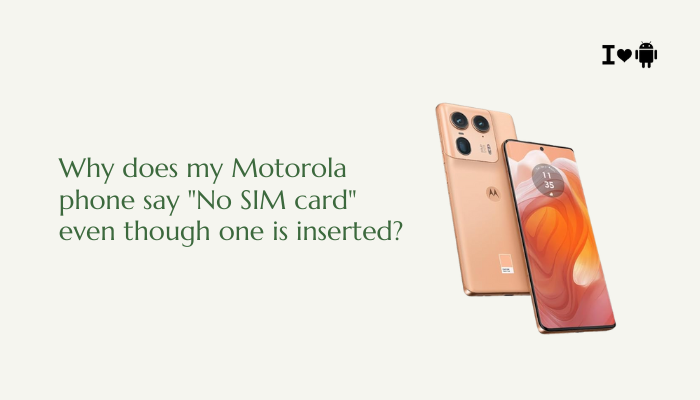If you own a Google Pixel (or plan to get one), it’s natural to wonder: how long will this device remain current and secure? The answer has shifted over time, and Google’s latest policies offer more generous support windows than in the past. Below, I break down:

- The general update policy for Pixel phones
- How that policy applies to different Pixel generations
- What “updates” actually mean — OS upgrades, security patches, Feature Drops
- Factors that can affect your real-world update experience
- Some tips once your Pixel’s official support ends
Google’s Update Promise: The Big Picture
Google publishes an official support schedule for Pixel phones, which spells out how many years of software (OS) updates and security patches each model will get. Droid Life+3Google Help+3Google Store+3
Key points from Google’s support documentation:
- Pixel 8 and newer devices are promised 7 years of combined OS and security updates. Google Store+3Google Help+3blog.google+3
- Older Pixel devices (Pixel 6, Pixel 7, Pixel Fold, etc.) are promised 5 years of updates—both OS and security. 9to5Google+3Google Help+39to5Google+3
- Very old Pixels (Pixel 5a and before) no longer receive any official updates. Google Help+2Google Help+2
Google also uses Pixel Drops—periodic feature and security update bundles—for supported models. Google Store+2blog.google+2
So, the bottom line: your Pixel will only receive updates during its “support window”, and that window depends on which generation it belongs to.
Support Windows by Pixel Generation
To be more concrete, here’s how long different Pixel models are (or were) supported, based on Google’s policy and reporting from Android news sources. Android Authority+5Android Police+59to5Google+5
| Pixel Model / Generation | Official Support Period | End Date (OS & Security) | Notes |
| Pixel 8 / Pixel 8 Pro | 7 years | ~ October 2030 | First generation to get full 7-year support blog.google+2Google Help+2 |
| Pixel 8a / Pixel 9 (and equivalents) | 7 years | ~ ~2030–2031 | Google extends 7-year promise to newer models Android Central+4Google Help+4Android Central+4 |
| Pixel 7 / 7 Pro / 7a | 5 years | ~ October 2027 (or beyond for security) | Originally had shorter support, now extended to 5 years Google Help+39to5Google+39to5Google+3 |
| Pixel 6 / 6a / 6 Pro | 5 years | ~ October 2026 (security) / July 2027 (for 6a) | Google quietly extended their support window beyond the old 3 + 5 split Android Authority+49to5Google+49to5Google+4 |
| Pixel Fold (first foldable) | 5 years | ~ June 2028 | Pixel Fold now matches 5-year support rule for newer Pixels 9to5Google+29to5Google+2 |
| Pixel 5a, 5, 4a, older | None (support ended) | Already ended | These models no longer get official updates Google Help+2Google Help+2 |
Example: The Pixel 7, released in October 2022, was originally expected to get three OS upgrades and five years of security updates. But Google later confirmed that it will receive 5 full years of OS + security updates, so until about October 2027. 9to5Google+2mint+2
What “Updates” Include (And Don’t)
When Google says “updates,” it’s not just one kind of thing. Here’s what it generally means:
a. OS / Version Upgrades
These are the big new Android versions (e.g. from Android 14 → 15 → 16, etc.). They bring new features, UI changes, API changes, etc. Supported Pixel models will be eligible for multiple major version updates until their support window ends. blog.google+3Google Help+3Droid Life+3
b. Security Patches & Bug Fixes
During the support window, Pixel phones receive regular security updates that patch vulnerabilities, as well as bug fixes and performance improvements. These are critical to keeping your phone safe and stable. blog.google+2Droid Life+2
c. Pixel Drops / Feature Updates
Google periodically rolls out Pixel Drops—feature bundles that may add camera enhancements, UI improvements, new tools, etc. These drops typically occur several times a year, for as long as the phone is supported. Google Store+2blog.google+2
However, after the support window ends, you won’t get new major features or guaranteed security/pixel-drop updates from Google.
Important nuance: Even during the support window, not every feature is guaranteed. Some hardware-dependent features (e.g. certain AI or camera functions) might be dropped if the device’s hardware can’t support them.
Real-World Factors That Affect Your Experience
Even when a Pixel is “supported,” several factors can influence whether you feel like it remains fresh and usable.
- Hardware limitations: Older processors, limited RAM, or weaker cameras may struggle with newer Android versions over time. So performance may degrade.
- Delays in regional rollouts: Even when Google releases an update, it may take weeks or months to reach your model/region.
- Carrier or region restrictions: Some network-specific features or updates might be delayed or limited by carriers or regional rules.
- End-of-life grace: Occasionally, Google may issue critical security patches even after official support ends, but these are exceptions, not guaranteed.
- Third-party or custom ROMs: For advanced users, installing community or custom Android versions might prolong device usability after official support ends (but that comes with tradeoffs like stability or security).
So while Google’s support policy is a reliable baseline, your actual experience might vary depending on usage, local availability, and hardware wear.
What to Do When Official Support Ends
When your Pixel no longer receives updates from Google, you still have options to keep it usable (though with caution):
- Stick with it, carefully
- You can continue using it, but you may become vulnerable to security risks.
- Avoid banking, sensitive logins, or critical tasks on an unsupported phone.
- You can continue using it, but you may become vulnerable to security risks.
- Use a custom ROM / community support
- Open-source projects (like LineageOS, etc.) sometimes maintain unofficial support for older devices.
- Understand the risks: less stable, potential bugs, and you need to trust the ROM’s security.
- This is for more tech-savvy users.
- Open-source projects (like LineageOS, etc.) sometimes maintain unofficial support for older devices.
- Replace or upgrade
- If security and functionality are important, the safest path is migrating to a Pixel (or another phone) that still has official updates.
- Especially for models where support is already ended (Pixel 5a, 5, etc.)
- If security and functionality are important, the safest path is migrating to a Pixel (or another phone) that still has official updates.
- Offline precautions
- Even without updates, minimize risk: use strong authentication, limit app permissions, avoid shady apps, always backup, and consider using a separate secure device for sensitive tasks.
- Even without updates, minimize risk: use strong authentication, limit app permissions, avoid shady apps, always backup, and consider using a separate secure device for sensitive tasks.
Conclusion
Your Google Pixel’s “useful life” in terms of software support depends heavily on which model you own:
- Pixel 8 series and newer get 7 years of OS + security updates. blog.google+2Google Help+2
- Pixel 6 / 7 / Fold and similar get 5 years of OS + security support under Google’s more recent policy. Google Help+39to5Google+39to5Google+3
- Older Pixels (Pixel 5a and earlier) are no longer supported. Google Help+1
During their support windows, Pixel phones receive a mix of OS upgrades, regular security patches, and Pixel Drops with enhancements. However, once support ends, no further guarantees exist — though community options or cautious usage may extend the practical life of the device.
If you tell me which Pixel model you have (or plan to buy), I can tell you exactly when your support is expected to end and help plan for what comes after. Do you want me to check for your model?
ChatGPT can make mistakes. Check i