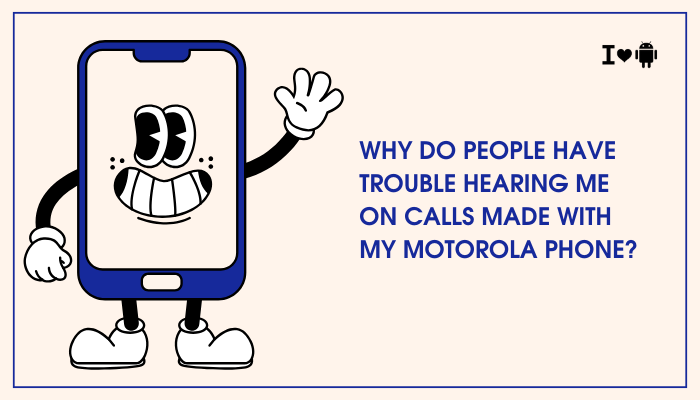Introduction
Unlocking the bootloader on a Xiaomi or Redmi phone is the gateway to rooting, custom recoveries, and custom ROMs. Unlike many Android OEMs, Xiaomi mandates a waiting period between binding your Mi Account and performing the actual unlock. This delay—designed to deter impulsive modifications and protect user data—can range from 72 hours to several weeks depending on your region, MIUI version, and account status.
- Why Xiaomi enforces a waiting period
- Typical wait times and regional/OS variations
- How to check your remaining countdown
- Prerequisites and binding your Mi Account
- Step-by-step unlock flow with Mi Unlock Tool
- What happens during the wait
- Tips for ensuring a smooth countdown
- Workarounds and unofficial methods (risks included)
- Post-wait unlock best practices
- Troubleshooting common countdown errors
With this knowledge, you’ll know exactly what to expect—and how to prepare—before your Xiaomi device finally unlocks.
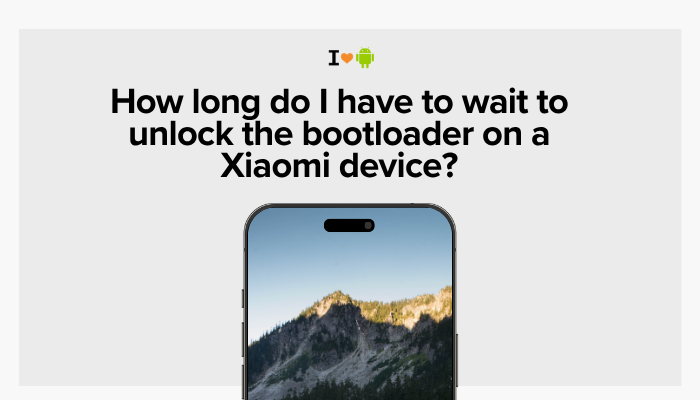
Why Xiaomi Enforces a Waiting Period
Xiaomi’s enforced delay serves several purposes:
- Data Protection: Prevents theft or misuse if a phone is stolen; gives owners time to back up or locate their device.
- User Intent Verification: Discourages casual or accidental unlocking; ensures users understand the warranty and security implications.
- Bug Triage: Allows Xiaomi to monitor initial unlock requests for potential fraud or abuse patterns.
Although there’s no technical requirement for a wait—unlock commands work instantly—Xiaomi’s servers refuse to authorize the final unlock until the mandatory interval has passed https://www.reddit.com/r/LineageOS/comments/1fvg44a/why_do_i_have_to_wait_7_days_to_unlock_the/?utm_source=chatgpt.com
Typical Wait Times and Variations
Standard MIUI Devices
- Global/China MIUI 12–14: 168 hours (7 days) is the most common delay https://xiaomi.eu/community/threads/mi-unlock-waiting-period.58653/?utm_source=chatgpt.com
- Older Models or Beta Channels: Some users reported 72 hours on early MIUI 12 betas or specific models.
HyperOS Devices
With the transition to HyperOS (formerly MIUI 15), Xiaomi reduced the mandatory wait to 72 hours for most international devices, while Mainland-China models now require:
- 72 hours for devices with HyperOS outside Mainland China.
- Longer periods (up to 30 days) for Mainland-China units, tied to Community level requirements https://en.wikipedia.org/wiki/Xiaomi_HyperOS?utm_source=chatgpt.com
Region-Specific Extensions
- India / Southeast Asia: Some users report additional delays (up to 30 days) on entry-level Redmi models due to anti-fraud measures.
- China Mainland (HyperOS): Requires complete user-level quizzes and reaching Community Level 5, adding days beyond the standard wait
- https://en.wikipedia.org/wiki/Xiaomi_HyperOS?utm_source=chatgpt.com
How to Check Your Remaining Countdown
- Mi Unlock Tool:
- In-Device Status (MIUI 12+):
- Settings → Additional settings → Developer options → Mi Unlock status shows binding info but won’t display the countdown.
- Only Mi Unlock Tool reveals the precise hours left.
Prerequisites and Binding Your Mi Account
Before the wait timer starts, you must:
- Enable OEM Unlocking:
- Settings → About phone → Tap MIUI version 7× → Developer options → OEM unlocking (On).
- Sign into Your Mi Account:
- Settings → Mi Account → Sign in with the account you’ll use to unlock.
- Bind Account to Device:
- Install USB Drivers & Mi Unlock Tool on your PC.
Step-by-Step Unlock Flow
Once the wait is over:
- Boot into Fastboot:
- Power off → hold Volume Down + Power until the Fastboot screen appears.
- Connect to PC:
- Use a reliable USB-C cable; ensure PC sees the device.
- Launch Mi Unlock Tool:
- Sign in with the same Mi Account.
- Click Unlock:
- Tool verifies binding and remaining time = 0.
- Confirms “Unlocked successfully!”
- Device reboots, wiping all user data in the process.
What Happens During the Wait
- Server-Side Countdown: Xiaomi’s unlock server tracks your binding timestamp and rejects unlock attempts until the timer elapses.
- No Need to Retry: Starting the unlock tool repeatedly does not reset the timer; simply wait the displayed hours https://xiaomi.eu/community/threads/mi-unlock-waiting-period.58653/?utm_source=chatgpt.com
- Data Integrity: You can continue using your phone normally; the countdown does not affect daily operation.
Tips for Ensuring a Smooth Countdown
- Keep Your Mi Account Bound: Avoid logging out or resetting the device during the wait, or you’ll need to re-bind and restart the timer.
- Stable Internet Connection: Both on phone and PC, so binding and later unlock verification succeed.
- Use Official Mi Unlock Tool: Third-party forks can fail to detect the true remaining time.
- Monitor via PC: Occasionally reconnect in Fastboot to confirm the countdown.
Workarounds and Unofficial Methods (With Risks)
EDL/Authorized Bypass
- Some advanced users exploit EDL modes and paid services to bypass the countdown.
- Risks: Permanent bricking, Xiaomi account bans, voided warranty, and potential device blacklisting.
Third-Party Unlock Tools
- Community-built scripts promise instant unlocks.
- Caution: They often rely on stolen or leaked Xiaomi keys; using them can trigger warranty denial and break OTA updates.
Post-Wait Unlock Best Practices
- Backup Immediately: Unlock wipes data.
- Flash Custom Recovery (TWRP): If your goal is custom ROMs.
- Root via Magisk: After recovery, install Magisk for root access.
- Relock If Desired: fastboot oem lock to restore basic security (again wipes data).
- Document Changes: Keep a log of flash operations for easier troubleshooting.
Troubleshooting Common Countdown Errors
| Symptom | Possible Cause | Remedy |
| Timer doesn’t decrement | Phone logged out of Mi Account or data wiped | Re-bind in Mi Unlock status; ensure Mi Account stays logged in |
| “Not bound” in Tool despite binding | Region mismatch, outdated Mi Unlock Tool | Update tool; bind in correct region channel (Global vs. CN ROM) |
| Persistent “Wait 168 hrs” | OS update reset binding or device re-bind | Restart binding and wait a fresh 168 hrs |
| Fastboot not detected | Missing USB drivers or bad cable | Reinstall Xiaomi USB drivers; try another cable/port |
| “Current account not authorized” | Mi Account too new (<30 days old) or low Community level | Wait 30 days after Mi Account creation; participate in Mi Community quiz (Mainland CN) |
Conclusion
On Xiaomi and Redmi devices, unlocking your bootloader is never instantaneous—the enforced wait (commonly 168 hours, or 7 days on MIUI, and 72 hours on HyperOS) is a deliberate security measure https://xiaomi.eu/community/threads/mi-unlock-waiting-period.58653/?utm_source=chatgpt.com
By properly binding your Mi Account, using the official Mi Unlock Tool, and patiently waiting out the server-side countdown, you can achieve an unlock without hiccups. Avoid unofficial bypasses—they risk bricking your device and voiding your warranty.
Once unlocked, follow best practices for backups, custom recoveries, and root to fully leverage your newfound freedom. With this guide, you’re now equipped to navigate Xiaomi’s unlocking wait with confidence and clarity.