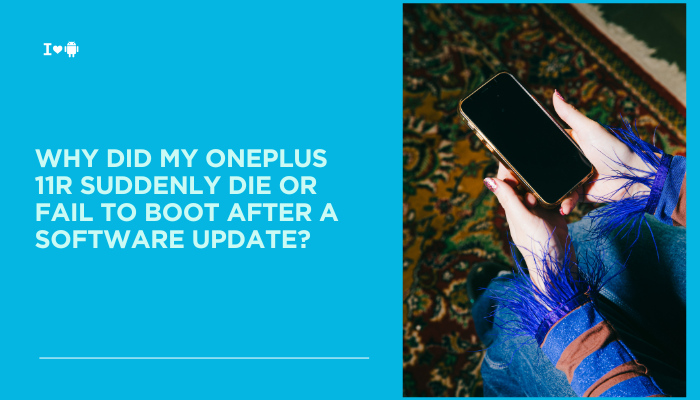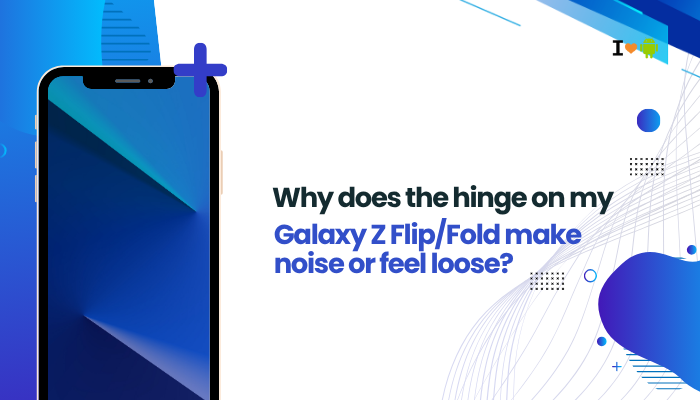The Samsung Galaxy S22 series — including the Galaxy S22, S22+, and S22 Ultra — remains one of the most popular flagship lineups from Samsung. Launched in early 2022 with Android 12 and One UI 4.1, these devices are entitled to four major Android updates under Samsung’s software update policy. That includes Android 13, Android 14, Android 15, and Android 16.
If you’re wondering when your Galaxy S22 will get the One UI 6 update based on Android 14, the good news is: the update has already been released in many regions. Let’s explore the timeline, region-wise availability, key features, and what to do if you haven’t received the update yet.
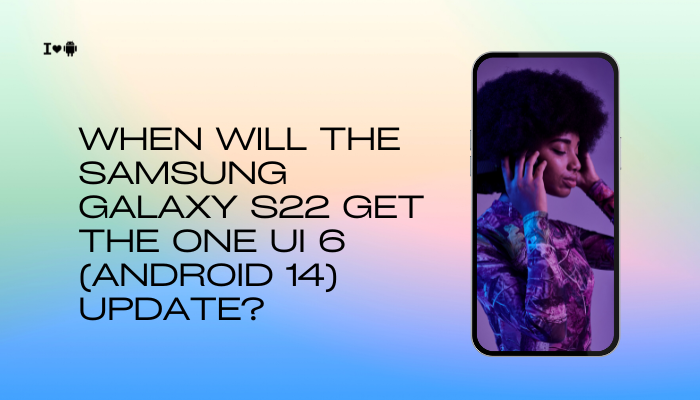
📱 Summary: Android Update Policy for Galaxy S22
- Launch version: Android 12 (One UI 4.1)
- Current version (as of early 2025): Android 14 (One UI 6.0 / 6.1)
- Eligible for future updates: Android 15 and 16
- Update duration: 4 years of OS + 5 years of security updates
Samsung guarantees the Galaxy S22 series four Android OS upgrades and five years of security patches, which means support will continue through at least 2026–2027.
📆 One UI 6 / Android 14 Rollout Timeline for Galaxy S22
Samsung began rolling out One UI 6 based on Android 14 in late 2023. Here’s how it unfolded:
✅ Initial Stable Release:
- South Korea, Germany, and India were among the first regions to receive the stable update in November 2023
- Rollout expanded to other countries through December 2023 and January 2024
📍 Global Rollout Highlights:
| Region | Release Status | Approximate Date |
| South Korea | ✅ Released | Nov 2023 |
| Germany | ✅ Released | Nov 2023 |
| India | ✅ Released | Nov 2023 |
| USA (Unlocked) | ✅ Released | Dec 2023 |
| USA (Carriers) | ✅ Released | Dec 2023 – Jan 2024 |
| UK, Europe | ✅ Released | Dec 2023 |
| Middle East, Africa | ✅ Released | Dec 2023 – Jan 2024 |
| Southeast Asia | ✅ Released | Dec 2023 – Jan 2024 |
⚠️ The rollout may have been delayed slightly for carrier-locked models due to additional testing.
🔄 What If You Haven’t Received the Update Yet?
If your Galaxy S22 hasn’t updated to Android 14 yet, here’s what to do:
Check for Update Manually
- Go to Settings > Software Update > Download and Install
- Ensure you’re connected to Wi-Fi and have sufficient battery/storage
Use Samsung Smart Switch
- Install Smart Switch on your PC or Mac
- Connect your Galaxy S22 and check for firmware updates via USB
- Sometimes updates show up here before they appear OTA (over-the-air)
Verify Device Variant
- Carrier-locked models (e.g., Verizon, AT&T) often receive updates later than unlocked versions
- You can check firmware updates specific to your model on websites like SamMobile.com
🌟 What’s New in One UI 6 (Android 14) for Galaxy S22
Samsung’s One UI 6 brings both Android 14 features and Samsung-specific enhancements. Key changes include:
🖥️ New User Interface Elements
- Redesigned Quick Panel layout
- New default system font and emojis
- Refreshed notification style and smoother animations
📸 Camera & Gallery Improvements
- More control in Pro camera mode
- New widgets for custom camera functions
- Auto-edit suggestions in Gallery
- More intuitive photo remastering tools
🔒 Enhanced Privacy & Security
- Granular control over photo and video access permissions
- New auto-reset permissions for unused apps
- Android 14’s “Data sharing updates” for app transparency
🛠️ Performance and Battery
- Improved app launch speed and RAM management
- Optimized battery usage across idle and background apps
- Better thermal control during gaming or video recording
🧩 Lock Screen & Customization
- More flexible lock screen clock and widget layouts
- Better Modes & Routines integration with wallpaper and theme settings
🧪 What About One UI 6.1?
Samsung released One UI 6.1 alongside the Galaxy S24 series in January 2024, featuring AI-powered enhancements like:
- Live Translate
- AI-generated wallpapers
- Generative photo editing
- Summarization tools in Notes
As of early 2025, Galaxy S22 series has started receiving One UI 6.1 in select regions, although some AI features may be limited to newer hardware (e.g., S23 or S24).
🛠️ Common Issues After the Update
Some users have reported issues like:
- Increased battery drain after updating
- App compatibility problems
- Wi-Fi or Bluetooth connectivity drops
Fixes:
- Clear app cache via Settings > Apps > [App Name] > Storage > Clear Cache
- Wipe system cache by booting into Recovery Mode
- Update all apps via the Google Play Store and Galaxy Store
📞 When to Contact Samsung Support
Reach out if:
- You haven’t received the update 2–3 months after the global rollout
- Your device fails to install the update
- Major issues appear post-update (e.g., crashes, overheating, no network)
Samsung Support can help push updates or recommend official service.
✅ Conclusion
The Samsung Galaxy S22 series is eligible and fully supported for Android 14 (One UI 6), with most devices worldwide already receiving the stable version between November 2023 and January 2024. If your device hasn’t been updated yet, you can check manually, use Smart Switch, or wait for the staggered rollout to reach your region or carrier.
This update not only brings the latest Android security and privacy improvements but also Samsung-specific refinements to performance, camera, UI, and customization.