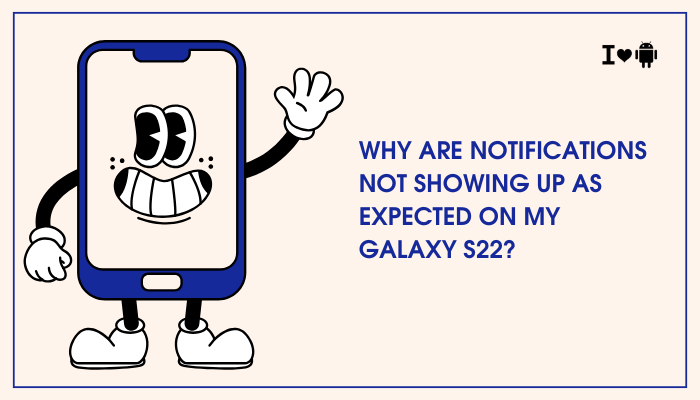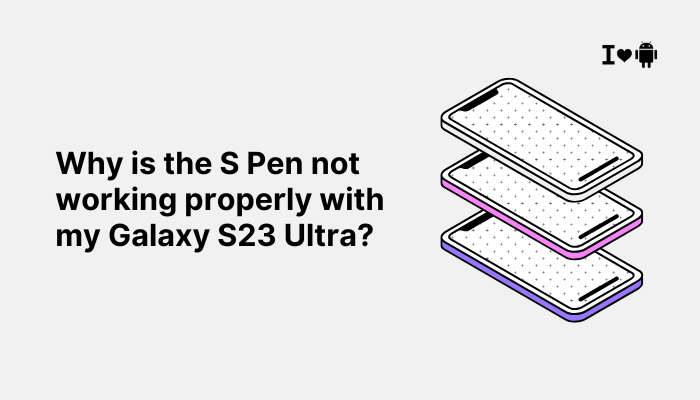The Google Pixel 7a offers a flagship-like experience at a mid-range price, featuring the powerful Tensor G2 chip, a high-refresh-rate display, and the latest Android features. However, some users have reported lag, freezing, and random reboots during everyday use. These performance issues can range from minor delays to serious interruptions that affect usability. If you’re experiencing any of these, understanding the root causes can help you restore your device’s smooth performance.

Common Causes of Lag and Random Reboots on Pixel 7a
Background App Overload
Running too many apps at once or having heavy apps open in the background can tax system resources.
- Tensor G2 handles multitasking well, but RAM (8 GB) can fill up with memory-hungry apps.
- Social media, gaming, and messaging apps syncing in the background may cause lag or force-close events.
System or App Bugs
Android system updates sometimes introduce temporary performance issues or instabilities.
- Pixel Feature Drops and security patches may require background optimization after installation.
- Unoptimized third-party apps can cause system crashes or conflicts, especially if not updated regularly.
Corrupted App Data or Cache
Apps storing outdated or corrupted cache can cause lag, freeze, or even crash the entire system.
- Cache buildup affects app startup and responsiveness.
- Damaged data files may trigger phone reboots or UI crashes.
Overheating or Thermal Throttling
If the device overheats, the system automatically throttles performance to cool down.
- Tensor G2, while powerful, tends to run warm under load.
- Prolonged heat buildup (from gaming, charging, or camera use) can lead to slowdowns or sudden reboots.
Battery or Power Supply Instability
Battery issues, including power surges or voltage drops, can lead to reboots.
- Non-certified chargers or cables can cause inconsistent charging behavior.
- Faulty battery cells may trigger shutdowns to prevent damage.
Hardware Faults
Though rare, physical hardware problems—like faulty memory chips or motherboard defects—can cause lag, reboots, or boot loops.
- Sudden shutdowns during normal use may point to hardware instability.
- A consistently rebooting phone could indicate logic board issues.
Third-Party App Conflicts
Some apps may interfere with the system, especially those with deep access like:
- Custom launchers
- VPN apps
- Antivirus or “booster” apps
- Side-loaded APKs or modified apps
How to Fix Lag and Random Reboots on Pixel 7a
Check for Software and App Updates
Keep your system and apps up to date:
- Go to Settings > System > System update
- Open Google Play Store > Manage apps & device > Update all
Updates often include bug fixes for lag and reboot problems.
Clear App Cache and Storage
For any misbehaving or frequently used app:
- Go to Settings > Apps > See all apps
- Tap on the app > Storage & cache
- Tap Clear cache or Clear storage if needed
This helps eliminate performance issues caused by corrupted data.
Uninstall or Disable Problematic Apps
Check your phone’s battery usage or memory report:
- Settings > Battery > Battery usage – look for apps with unusually high drain
- Settings > Storage > Apps – remove unused or heavy apps
Remove or replace apps with poor reviews or known stability issues.
Reboot into Safe Mode
Safe Mode disables third-party apps and helps isolate issues:
- Press and hold the power button
- Long-press the Power off icon
- Tap OK to reboot into Safe Mode
Use your phone for a few hours in Safe Mode. If lag and reboots disappear, the issue likely comes from a third-party app.
Free Up Internal Storage
Low storage can slow down system performance and cause lag:
- Delete unused apps, media, or downloads
- Use Settings > Storage > Free up space
- Offload photos/videos to Google Photos or cloud storage
Keep at least 10–15% of storage free for optimal performance.
Disable Battery Optimization for Critical Apps
Sometimes, Android’s battery optimization aggressively kills background tasks:
- Settings > Battery > Battery Saver > Adaptive preferences
- Toggle OFF adaptive battery and battery optimization for apps like messaging or navigation
Factory Reset as a Last Resort
If nothing else works:
- Backup your data via Google Drive or a local backup
- Go to Settings > System > Reset options > Erase all data (factory reset)
This wipes all settings and installs a clean system, often solving deep-rooted problems.
When to Contact Google Support
Reach out to Google Pixel Support or visit a certified repair center if your Pixel 7a:
- Reboots multiple times a day with no clear trigger
- Gets stuck in boot loops
- Overheats and crashes during light use
- Shows hardware error messages or diagnostic failures
If your device is under warranty, you may be eligible for repair or replacement.
Conclusion
The Pixel 7a is a capable device, but lag and random reboots can stem from several causes, including background app overload, software glitches, overheating, and even hardware defects. In most cases, the issue can be resolved with simple steps like clearing app cache, uninstalling problem apps, updating software, or using Safe Mode to isolate conflicts.
If the issue persists after all troubleshooting, it may point to deeper hardware or firmware problems. Contacting Google Support or performing a factory reset may be the best way to restore stability.